Hello friends! This is Sonia and I am excited to bring to you the second offering of the new segment of #WEP, your foremost online writing challenge site. Denise has put me in charge of the guest posts.
We are already into the fifth month of the year and the results of the second WEP challenge 'Life is Beautiful' have been announced. You can check them here. I loved the entries this time and am sure, so will you!
This year we are offering a new format to replace the automatic guest post from the winner which some found intimidating -- a 'HOW-TO' SERIES for our readers. These informative posts are by invitation only and will help us all navigate the up and coming challenges as well as changes/innovations happening in the writing world. If you have an area of expertise you'd like to share with us, email Denise - den.covey@gmail.com
For our second post of the segment we are happy to present an informative article on selling your indie books on Google Play. We are grateful to Holly Sinclair for sharing her wisdom with us. I am sure many of our readers will benefit from this piece.
And now, over to Holly!
How To Sell Your Books on Google Play
You’ve got your book all done. You’re selling it through
KDP and a book aggregator like Draft2Digital. Many of the aggregators don’t
upload to Google Play (GP). This has to do with restrictions and requirements.
From what I gather, it’s because GP requires authors to have an account with
them as well.
Note: PublishDrive is the only place I know that
publishes to Google Play.
Advantages
of Selling on Google Play
- You don’t have to pay the aggregator. Meaning, you get the
full royalty.
- You’ll reach readers in more countries. As of April 2023, Amazon
reaches 13 international markets. Google Play reaches over 75 countries.
- You’ll reach Android users worldwide. (2.5 billion people own an
Android device.)
- Google Play Books pays authors 70% on eBooks in most countries.
- Google Play Books has an affiliate program.
- They also take audiobooks.
- At Google Play you can run discount promotions and promo codes.
- You can just make a preview available on Google Play.
Google
Play VS Google Books
Google Play is an online store where people buy books.
Google Books is an index of books. It shows previews of books, which are
searchable.
How
to Get Your Books on Google Play
Setting
Up Your Account
- If you don’t have a Gmail or google account, get one. Agree to the
conditions, etc. (https://accounts.google.com/signin)
- Go to the Partners Center (https://play.google.com/books/publish/) and log in. Add your details, continue, review and agree to
terms. Add your financial details (tax information, link your bank account),
so you can get paid. Which is the point!
- Note: You can skip this step until you make $$. However, it may take a
couple of weeks for all your payment information to go through.
Uploading
Your Book
Step
1: + Add Book
- Have your epub and book cover ready for upload. Login to https://play.google.com/books/publish
- Click on “Book Catalog” in the left navigation menu.
- Click on the “+ Add Book” blue button in the upper right corner.
- The drop-down menu will give you three choices: Sell eBook on Google
Play, Create an auto-narrated audiobook, Offer a preview on Google Books
only. Choose Sell eBook on Google Play.
- A second dropdown will appear. Here you can add an ISBN if you own one
or have Google assign it a unique identifier.
- Save and Continue.
Step
2: About the Book
- This will include a publication date and an “On-sale date”—if you put
it up for presale, a preview will still be available for view unless you
turn that off.*
- This is where you add a publisher or use your author's name.
- Save and Continue
Step
3: Add Genres
- Google Play does not use keywords. Select as many BISAC that work for
your book.
- Save and Continue.
Step
4: Add Contributors
- Add author name(s) and a bio (optional)
- Save and Continue.
Step
5: Create or Add to a Series
- Or skip by clicking continue.
- If you create a series there, once done, you’ll need to go back to
your book using the links on the left as it doesn't take you back
automatically. It won’t allow you to add the book until after it’s
published.
- Fill out the settings. Be sure to look at the Advanced settings on
this page for more options.
- Save and Continue.
Step
6: Upload Book
- Upload your cover and epub.
- You can upload pdf, epub, zip, jpg, png, webp, and tiff files.
- This threw me at first. They upload to the same area and then give
them new titles (a bunch of numbers).
- Continue.
Step
7: Add your price.
- Save and Continue.
Step
8: Publish
- Review your information and click publish.
- In your Book Catalog, it will say “Action Needed.” It will take 24
hours for that to disappear and your book to go live. If it’s there
longer, click it. It will tell you about issues they need you to fix.
*Pre-orders
Previews
- Turn off preview for pre-order books
- Select Book Catalog from the left navigation area.
- Select your title > select Book Info > Settings > Show
advanced settings > Under "Allow preview before on sale
date," select "No".
About
H. R. Sinclair (blog)
Join her newsletter which is called ...
H. R. Sinclair is
a left-handed hermit prepping for the squirrel apocalypse. She writes
fantastical stories and visits cemeteries for inspiration. Here's an
article on her blog about some Google
Play perks. Her latest book is A Writer’s Guide to Crystals &
Gemstones.
We repeat, there is no need to have seen the film or look up the plot summary unless you so choose! Just use the title if you wish! Give us some sort of close encounter and we're sure to love it!
And if you go over 1,000 words, that's okay. Anything up to 1,300 is fine and even more if you can't help yourself. Just let the readers know!
Look up the detailed Challenge blurb here. These ideas are purely to get you going if you're having trouble with which way to go here!
There are a gazillion ways to interpret this sci-fi classic of a film - use the genre as a base to write your own sci-fi flash. Or riff off the idea of first contact. Celebrate cross-cultural communication between groups without a common language/reference points like the film. Use kidnapping, a failing marriage, a paranormal event turning life upside down - any or all to build your flash around. Maybe use three characters' experiences of an event. The basic human hankering for exploration, connection, for finding a place in a community, even up to a galactical community. Maybe take up the story from where it ends - what happens after first contact. How the alien lifeforms and humanity build a relationship and navigate it in the future.
Can't wait to read your stories/poems/essays!
Post - June 21st to 23rd 2023




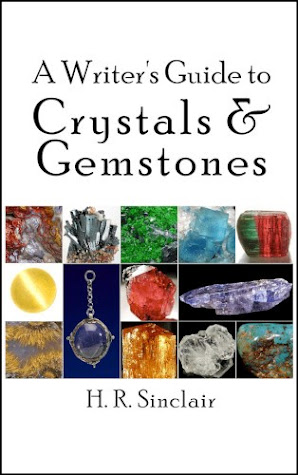
.jpg)


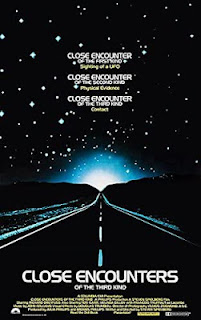


.jpg)
Thanks for this post, Holly! And thanks to Sonia for getting it together! I, for one, am looking forward to extending my self-publishing journey! I think this post will help many of our readers!
ReplyDeleteYou're welcome! I'll be around here the next few days if anyone has a question!
DeleteThank you. This is not directly useful for me, but anything that gets more books out there is a winner in my eyes.
ReplyDeleteThanks for your awesome support, Sue. I'm sure there will be some more publications available after this post. (I hope you are surviving the Canberra winter - brr!)
DeleteHi Holly! Thank you, there will be quite a few writers benefitting from this post.
ReplyDelete-Sonia
Awesome post, Holly!!! I've enjoyed publishing on GP and you've done a great job of covering the process!
ReplyDeleteAm looking forward to your 'going wide' How-to Jemi!
DeleteGlad to hear that!
DeleteHi Holly. I had no idea this was even out there. LOL But I've already followed your guidelines and have my account established. Just need to download my books. This is awesome!
ReplyDeleteThank you! And thank you Denise, I love the new 'how to' segments. I've benefited from both of them!
Yes Renee. It's great to have someone who has already forged the way to give us simpler steps, isn't it? I hope it works for you!
DeleteThat's awesome!
DeleteThis is so informative for writers, published or otherwise. Thank you.
ReplyDelete